By the Languages section you can modify your pre existant language (english, italian, french, spanish, russian) or create a fully new Custom language.
First time you open the window is set as Custom language the english one. Clicking the several Option boxes you can display in the several text boxes the related language, that you can change it at will.
Note: the default languages don't change: you can change only the Custom one.
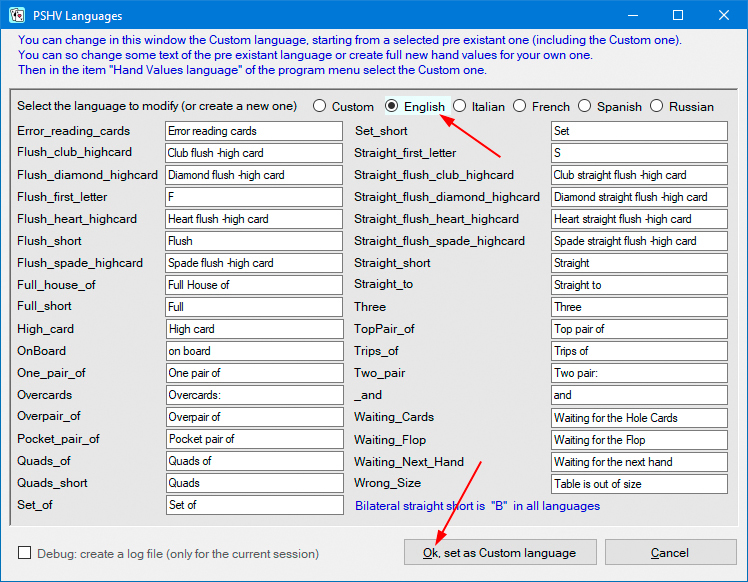
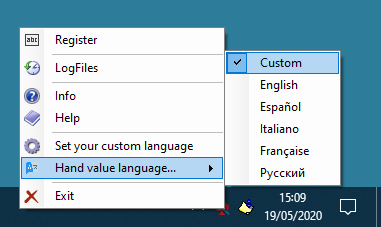 |
Example. You don't want to display in the hand value box, i.e. in the english language, the item "Waiting for the Hole cards". Simply you have to:
|