 Donazione per PS Play ByVoice 2
Donazione per PS Play ByVoice 2
PS Play ByVoice 2 è un programma trialware che puoi provare gratuitamente per circa 30 giorni. Dopo questo periodo per utilizzare ulteriormente il programma è necessario inserire una password, che viene inviata entro 24 ore dal ricevimento di una donazione di 6,00 euro.
Se lo UserName è lo stesso, anche il codice generato è lo stesso di quello di PS Play ByVoice 1, quindi i due programmi possono essere attivati con la stessa password. Nota tuttavia che al momento PS Play ByVoice 1 è obsoleto e non disponibile.
Ogni nuovo username PokerStars (che è unico per ogni giocatore e non può essere modificato su PokerStars) richiede una nuova password. Se si installano più client di PokerStars (cioè ad es. PokerStars.com e PokerStars.fr) la scelta migliore è quella di impostare lo stesso nome utente per i due client, o si dovrà fare una nuova donazione per il nuovo nome utente.
Prima di fare una donazione e richiedere la password prova bene il programma in tutte le sue funzioni: si ha un tempo di 30 giorni. Si prega di inviare qualsiasi domanda o problema trovato tramite la pagina dei contatti.
- al momento le donazioni sono ricevute normalmente.
Stai donando per il programma: PS Play ByVoice 2
con importo: 6 euro
Se i valori non corrispondono alla richiesta fermati ed avvisa il supporto
Se i valori non corrispondono alla richiesta fermati ed avvisa il supporto
non è necessario registrarsi a PayPal: basta inserire numero di carta di credito
Se non ricevi la password entro un massimo di 24 ore
dalla donazione e dall'invio del codice del programma,
Se non ricevi la password entro un massimo di 24 ore
dalla donazione e dall'invio del codice del programma,
controlla la cartella dello Spam o contatta il supporto con altro account di mail
Per richiedere la password seguire le istruzioni che appaiono dopo aver premuto il tasto "Get the Password" della finestra di Registrazione.
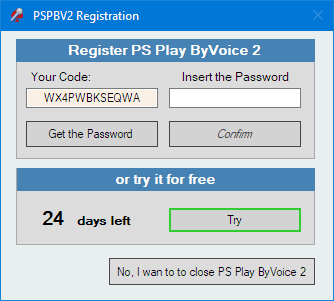
Una volta premuto il pulsante apparirà la seguente finestra:
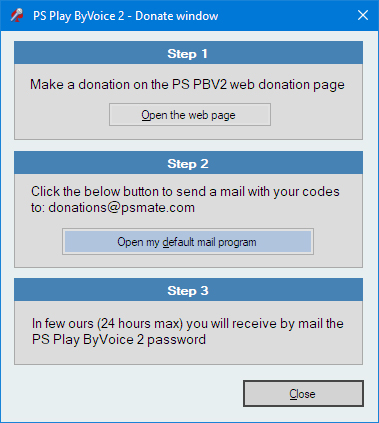
through which you can:
- Step1: open this web page
- Step2: open automatically your default mail program that will automatically display a message similar to this:
To donations@psmate.com
I have made my donation and I send now my code and my Paypal payment ID (to add manually)
I look forward to receiving the Password for 'PS Play ByVoice for PokerStars'.
My PS Play ByVoice Code: MCIR4HFWRWEA
(Please insert the Paypal payment ID in the below line)
Paypal payment ID (copy and past):
--------------------------------------------------------------------
As you can see, your PS Play ByVoice Code is automatically inserted in the text: simply enter manually the ID of the Paypal donation.
If you do not have a default mail program (for example you were using a webmail) go to the webmail and then "right click / paste" into the body of the webmail: the above message will be automatically inserted. - Step3: in a few hours you will receive by e-mail a message like this:
Here is your PSPlay ByVoice Password
Verify your PS Play ByVoice Code: MCIR4HFWRWEA
Your PS Play ByVoice Password: WZU8OYHTRERK
Copy and past your 12 digits password in the PS Play ByVoice registration window.
You can install PS Play ByVoice in every PC you want, playing with your PokerStars UserName, your PS Play ByVoice Code and this password.
Save your password for possible future use.
Report every possible problem by the 'Contacts' page of the PS Play ByVoice web site (psmate.com)


