In order that PS Play ByVoice could work properly you need to set the microphone paramethers (volume, boost and distance from the mouth) in the best possible way, so to avoid speech recognition errors.
Especially if your microphone is not of good quality (best choice a good quality headset with built-in microphone), consider to download from the site of your motherboard manufacturer the last audio drivers (if available).
You can adjust the microphone settings by Windows (Control Panel/Audio/Registration/...Select the microphone.../Properties/Levels):
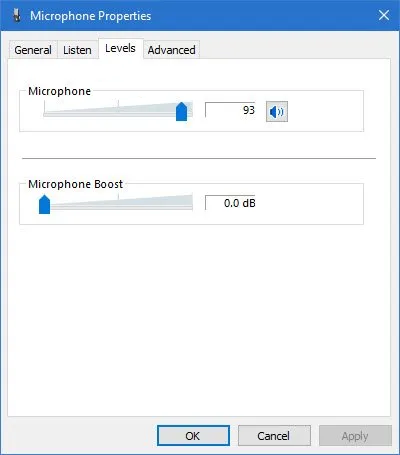
Test the microphone with patience. Adjust volume , boost and distance from the mouth until the speech recognition % has good values and there are non more recognition fails.
The voice 'Microphone boost' may be missing in case of low quality webcam microphone.