By the related buttons on the grid of the Test window you can change at will the voice commands used to make your actions, choosing single english words. At most you could insert a non-english word, which however must be read as an english person would read it.

Avoid to use word with similar phonetic, or you will have a lot of recognition mistakes unless you have an excellent quality headset microphone.
Test well your words, speak random words not present in the Speech V11 database (that is: different from your seven voice commands) to control that the speech recognition engine don't exchange the words spoken for a your voice command, that is the bigger problem of a speech recognition engine, expecially with poor quality microphones. Better to disable a voice command than to risk a recognition error.
The main task in choosing voice commands is that there are no misinterpretations at least between themselves. Then avoid saying other words during the game. If you need to speak, you can block the voice recognition engine in an instant by clicking on the program icon. Click again to activate it again.
As an example, these are the voice commands that give the least errors when I play with my simple web cam microphone, found after some painstaking tests:
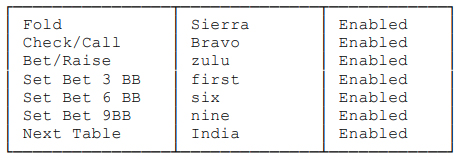
Note that you must apply (or exit from the test pressing the button "Ok") to really change a new word in the Speech Grammar.