PS Play ByVoice 2 is a trialware program that can be used in all of its features for 30 days. After this period in order to make further use of the program is necessary to enter a password, which is sent within 24 hours of receipt of a donation.
Program generates, for same users, the same codes of the previous versions of PS Play ByVoice. This means that old registered user can register PSPBV2 with their old passwords and new users can register the old PS Play By Voice with their password.
You can view the current amount of the donation and the procedures to be followed to request the password in the web page related to the donations.
If you have not registered PS Play ByVoice the registration window will appear each time you launch the program. Once registered it no longer will appear. It can, however, be reopened at any time by the "Register" menu item.

By clicking the button "Get the password" is launched the donation window:
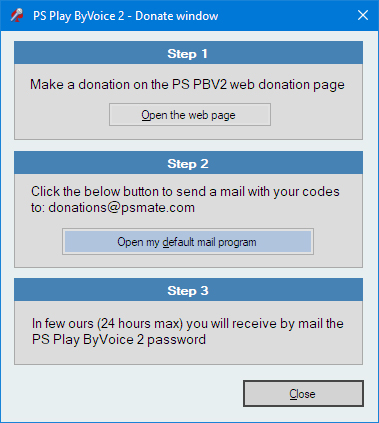
Once you make your donation from the specific web page (step1), by pressing the button "Open my default mail program" (step2) is automatically launched a new mail with inserted automatically the text of the message to be sent.
If you do not have a default mail program (eg you are using a webmail) launch manually a new message through the webmail and then right-click within the body of the message to automatically paste the text to send.
Once registered you can to install and use PS Play ByVoice in any PC you want, playing with your Username and the password related to the username.