If is checked the the related checkbox at the bottom of the Test window:
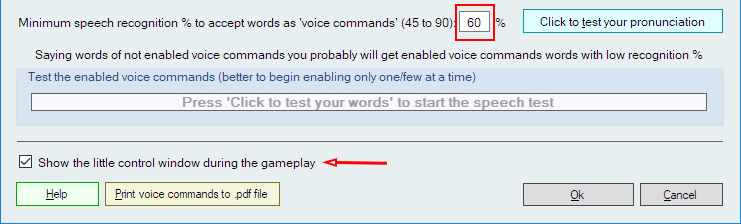
during the normal operation of the program is displayed a little window that shows the words recognized from the Speech engine and the quality % of recognition. It' s strongly suggested to display the window at least in the first days of use, to verify the quality of the voice input.
| The little window that displays the voice commands during the game (enabled via the checkbox nr. 8), with the percentage of speech recognition. | |
| Has been recognized a word related to the voice command 'Check/Call' but with a quality % of recognition below the minimum set. The window background is pink and the voice command will not be sent to the hotkeys. |
|
| Has been recognized a word related to voice command 'Set Bet 6 BB ', but currently the voice command is disabled in the PokerStars settings: the background of the window is red and the voice command will not be sent to the hotkeys. |
Obviously the windows is displayed only if the recognition engine is enabled and also there are voice commands enabled.