This option is studied to preserve up to 6 old versions of your own files (.docx, .xlsx, .txt) so to eventually recover some modified data even if you have not changed the file name. Setting "0" you will copy and overwrite only the last version of the origin file.
If you use this feature is preferable to make specific folders to store your files frequently changed. Anyway you can copy and save them in specific destination folders by the use of wildcards.
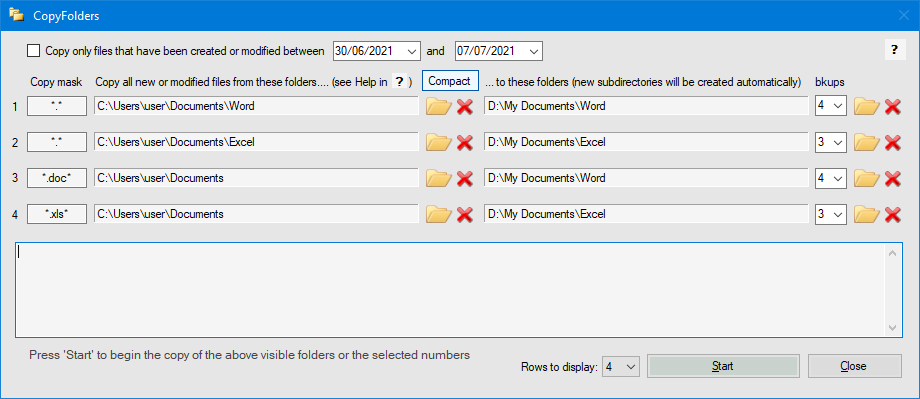
Setting 4 old version for .docx documents, for example, in the "D:\My Documents\Word" folder you will save 4 previous version of any Word file.
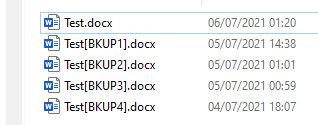 |