Being a simple .NET application, after its installation you can easily make a portable version of CopyFolder: simply copy on a USB PenDrive both the files:
- CopyFolder.exe
- CopyFolders.exe.config
(that you can find in the folder "Programs(x86) / CopyFolder") and then run "CopyFolder.exe" directly from the PenDrive ('CopyFolders.exe' and NOT 'CopyFolders.exe.config', that is the file where are stored default data (automatic check of updates enabled and origin and destination folders empty).
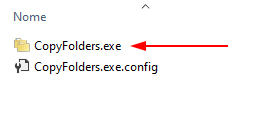
Only limits:
- Destination PC must have installed at least the Windows Framework 4.0 (very probable, them are old ones)
- First time you will run CopyFolder on a new PC (or in the same PC but from a different Drive/Folder) all settings will start from default values: this means that you will have to deselect the automatic search of updates (by the Info window, if the option doesn't interest you) and you will have to set ALL origin and destination folders.
In fact any different drive/folder from which you will run CopyFolder will create a new data file related to the different starting Path. This means that if when you insert the PenDrive in a PC the Pen itself has changed letter from the last time (e.g. from G:\ to F:\)... you will find default data and not the previous ones.