You can set origin and destination paths until in 9 rows, but sometimes may be you don't want to copy all.
In this case you have two options:
1) Display a less number of rows (are copied ONLY the visible folders)
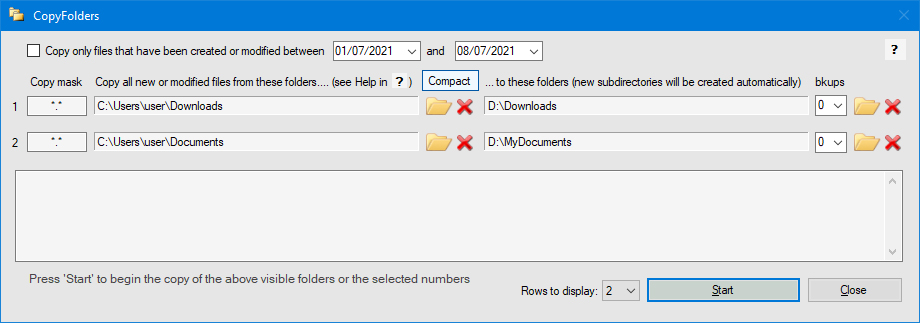
You have selected to display only two rows: will be copied only the first two folders, even if there are other filled folders in the other hided rows.
2) Click on the row number related to the folder you want to copy (the background color of the number becomes red): in this case will be copied only the rows that have numbers with red background, even if there are other visible rows.
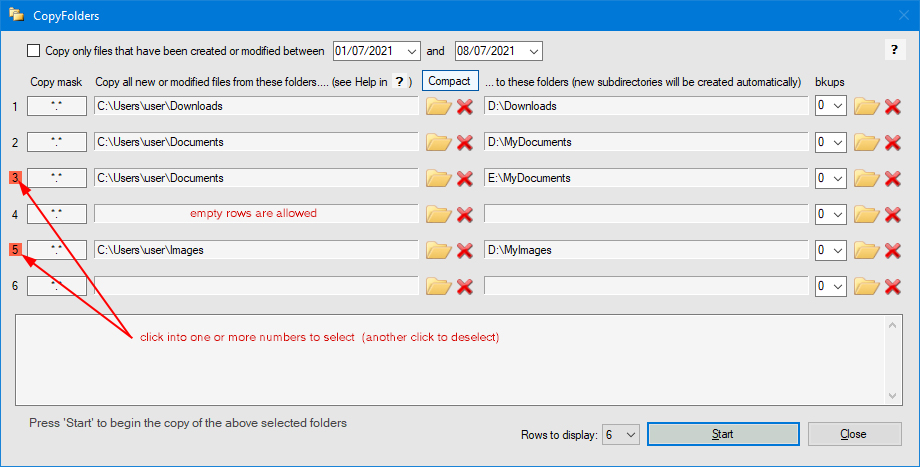
In the above image you have clicked the numbers 3 and 5 (background color red): will be copied only files from folders n. 3 and n.5, even if are currently displayed 4 filled rows.
NOTE: the "red mode" selection of the folders is not saved and you will have to select manually your folders each time you run the program. So you can't use this option in case of autorun by scheduled task.