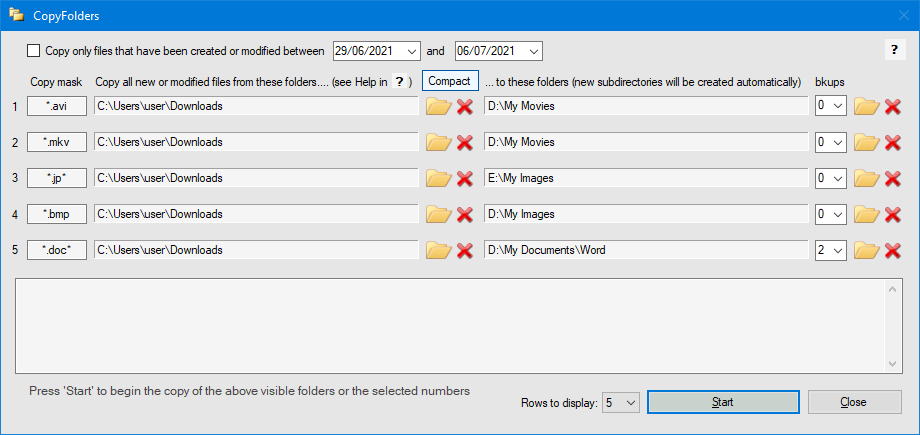May be you don't want to copy all the files of a origin folder, but only files with a certain names or certain extension.
At this purpose you can use the "copy mask" text boxes and the wildchars ('*' or '?'), writing in the box the desired options.
| * | Zero or more characters |
| ? | Exactly one character |
Some examples:
| *.* | copies all files (any name and any extension) |
| *.jp* | copies files with any name and extension that begins with 'jp' (jpg, jpeg) |
| d*.* | copies all files that begin with 'd', any extension |
| *.avi | copies only files with 'avi' extension |
| ???.* | copies only files with name three chars long, any extension |
| ??mov.mkv | copies only files like '21mov.mkv', 'xymov.mkv' |
So doing you can also copy from a single origin folder to different destination folders, depending from the extension of the origin folder files, like in the below example: