 Donation for PS Play ByVoice 2
Donation for PS Play ByVoice 2
PS Play ByVoice 2 is a trialware program that you can try for free for about 30 days. After this period to use further the program you must enter a password, which is sent within 24 hours from the receipt of a donation of 6.00 euros.
If the UserName is the same, the code generated is also the same of the PS Play ByVoice1, therefore the two programs can be activated with the same password, that depends from the code. Please note however that PS Play ByVoice 1 is currently obsolete and not available.
Every new PokerStars UserName (which is unique for each player and cannot be changed on PokerStars) requires a new password. If you install more PokerStars clients (i.e. PokerStars.com and PokerStars.fr) best choice is to set the same Username for the two clients, or you will have to make a new donation for the new Username.
Before making a donation and request the password test well the program in all its functions: you have a 30 days time. Please submit any question or found problem by the Contacts page.
- at this moment donations are received regularly.
You are making a donation for: PS Play ByVoice2
with amount: 6 euros
If the values do not match the request, stop and notify the support
If the values do not match the request, stop and notify the support
 |
You don't need to register to PayPal to donate
If you don't receive the password within a maximum of 24 hours
after donation and program code sending, please check the Spam folder or
If you don't receive the password within a maximum of 24 hours
after donation and program code sending, please check the Spam folder or
contact the support with another mail account. (e.g. problems with @hotmail)
To request the password follow the instructions that appear after pressing the button "Get the Password" of the Registration window.
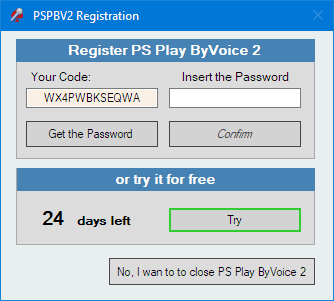
Once pressed the button will appear the following window:
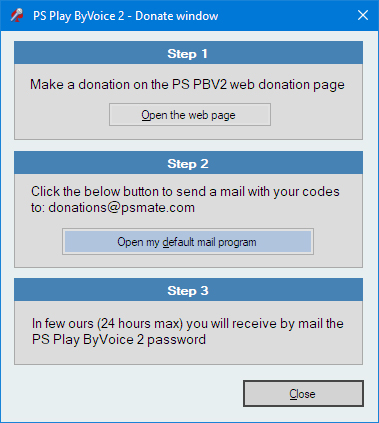
through which you can:
- Step1: open this web page
- Step2: open automatically your default mail program that will automatically display a message similar to this:
To donations@psmate.com
I have made my donation and I send now my code and my Paypal payment ID (to add manually)
I look forward to receiving the Password for 'PS Play ByVoice for PokerStars'.
My PS Play ByVoice Code: MCIR4HFWRWEA
(Please insert the email address by which was made the donation)--------------------------------------------------------------------
Email address of the PayPal donor:
As you can see, your PS Play ByVoice Code is automatically inserted in the text: simply enter manually the ID of the Paypal donation.
If you don't have a default mail program (for example you were using a webmail) go to the webmail and then "right click / paste" into the body of the mail: the above message will be automatically inserted. - Step3: in a few hours you will receive by e-mail a message like this:
Here is your PSPlay ByVoice Password
Verify your PS Play ByVoice Code: MCIR4HFWRWEA
Your PS Play ByVoice Password: WZU8OYHTRERK
Copy and past your 12 digits password in the PS Play ByVoice registration window.
You can install PS Play ByVoice in every PC you want, playing with your PokerStars UserName, your PS Play ByVoice Code and this password.
Save your password for possible future use.
Report every possible problem by the 'Contacts' page of the PS Play ByVoice web site (psmate.com)


