F.a.q. of Alarm Stickies 3
- Is Alarm Stickies 3 a freeware program?
- Can I change font, size and color of the stickies?
- Can I change the DEFAULT font, size and color of the stickies?
- Some times 'F8' and other shortcuts stop to work...
- Why Chrome tells me that the Setup file could be dangerous?
- I don't see the program icon... how can I manage it?
- My anti-virus says the setup file contains malware!?!
- Before starting the Setup, the antivirus scans the program for a very long time!
- Is Alarm Stickies 3 a freeware program?
Alarm Stickies 3 is a 100% freeware program, that you can use freely in all its functions. No popups, no ads.
- Can I change font, size and color of the stickies?
Absolutely yes. Please read the Help about this matter.
- Can I change the DEFAULT font, size and color of the stickies?
Yes. When is active a sticky you like, press the related hotkey (default F5) and the active sticky will became the default one. - Some times 'F8' and other shortcuts stop to work...
In effect can rarely happen that other programs block the shortcuts of AS3. In this case to restore them simply middle mouse click on its icon (click the wheel if there is not the middle button). The icon flashes from to
to  .
.
- Why Chrome tells me that the Setup file could be dangerous?
Like thousands of installers, the setup file of AS3 is made by InnoSetup, and being the InnoSetup installers in .exe format (executable file) correctly the browser informs you that this kind of files are potentially dangerous.
Alarm Stickies 3 is 100% viruses and trojan free. Anyhow, if you want to be 100% sure, download it and before to run it scan the file with your antivirus.
- I don't see the program icon... how can I manage it?

If the icon is not visible it has been inserted from the OS in the window of the hided icons.
Grab the PS NSO icon by your mouse and drag it to the Windows taskbar: from now it will stay there. - My anti-virus says the setup file contains malware!?!
My program don't contains viruses or malware. However, since it uses tens of Windows APIs, such as "GetForegroundWindow", "SendMessage" and many others... it's possible that some antivirus "see" some combination of these APIs as malware.
Make a scan of the file with the most current antivirus via VirusTotal: you'll see that the absolute majority of antivirus programs (and especially the professional ones) will not detect any malware
- Before starting the Setup, the antivirus scans the program for a very long time!
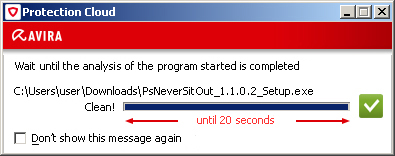
The utility uses many Windows APIs. Perhaps for this reason some antiviruses (eg Avira) also take 15/20 seconds before launching the Setup, if them Protection Cloud analysis is activated.
You can disable it by using the antivirus settings window.


