PS Mateversion 3.0.8.3 |
Download and install: it's free (1.31 MB)
Browser warning? Please see here
To install the program you must be logged in Windows with User Account of Administrator
(that's the default option for single users)
Holdem Maneger users: please read the faq#6
(that's the default option for single users)
Holdem Maneger users: please read the faq#6
| as freeware PS Mate have been tested from Majorgeeks |
||
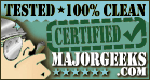 |
System requirements:
-Windows XP with at least Service Pack 3 and Net.Framework 4.0
-Windows Vista with Net.Framework 4.0
-Windows 7 / 8 / 10
Known issues: Rarely mouse gameplay stops to work. Press two times the 'F9' key to reset.
Update history:
Version 3.0.8 (27 aug 2017)
Version 3.0.7 (11 sep 2016)
- Removed the safe gameplay feature
- Now PS Mate is 100% freeware
Version 3.0.7 (11 sep 2016)
Improved large parts of code.
Version 3.0.6 (03 jul 2016)
Revised handling code of the mouse wheel hook, trying to avoid the problems that Windows 7 has with hooks.
Version 3.0.5 (19 jun 2016) - Removed all the hotkeys, since them go into conflict with those of PS Zoom Database
- Now if mouse gameplay stops to work you can press two times F9 to quickly reset it
Version 3.0.4 (29 Apr 2016)
- Now the program inserts faster the PokerStars password and closes faster the News window (if the features are enabled)
- Now are detected (and listed, if number > 1) all the PokerStars Clients that are installed on the PC
Version 3.0.3 (13 mar 2016)
Now you can choose to rotate (table cycle) only cash tables, only tournament tables or both.
Note: all options will be erased and set at default values. Please insert again password and set at will features and hotkeys.
Note: all options will be erased and set at default values. Please insert again password and set at will features and hotkeys.
Version 3.0.2 (04 maj 2015)
New "security" feature: now you can also freeze the action of the left button of the mouse in the area of the main buttons (Fold, Check, Raise)
Version 3.0.1 (01 maj 2015)
Version 3.0.0 (05 dec 2014)
Version 2.0.6 (15 Maj 2014)
Version 2.0.5 (03 Apr 2014)
Version 2.0.4 (06 mar 2014)
Version 2.0.3 (13 feb 2014)
Fixed a bug for which after having pressed F9 to pause the program functions, repressing F9 to restore the functions the mouse gameplay could not be reactivated.
Version 2.0.2 (02 feb 2014)
Version 2.0.1.6 (01 Oct 2013)
Version 2.0.1.2 (16 Feb 2013)
Version 2.0.0.5 (16 Oct 2012)
Version 1.4.7.4 (17 aug 2012)
Version 1.4.6.4 (20 Oct 2011)
Version 1.4.6.0 (19 Sept 2011)
Fixed a bug for which the window "PS Mate -Auto close info" and/or the window "PS Mate -Summary Info" could be displayed more times in the same PS Mate session, if not disabled.
Version 1.4.5.9 (16 Sept 2011)
Version 1.4.5.6 (01 Sept 2011)
Now if you have played one or more tournaments (Sit&Go or MTT), the Panel continues to display the portion of the tournaments also when the last of them has been closed. To hide this part of the Panel may simply:
Version 1.4.5.5 (27 August 2011)
Fixed a problem of incorrect reading of the cash winnings in case of disconnection from the Internet.
Version 1.4.5.3 (25 August 2011)
Version 1.4.4.6 (27 July 2011)
As a result of numerous requests from users now is no longer mandatory to select the Advanced Multi-Table Option: "Auto-close Sit&Go without notification".
Anyhow if you open at the same time quite a lot of tournaments it' s strongly recommended that you enable the option. Otherwise will be your care to close manually popup windows at the end of the tournaments and tournament tables themselves.
Version 1.4.4.5 (22 July 2011)
Version 1.4.4.0 (15 July 2011)
Version 1.4.3.5 (01 July 2011)
Version 1.4.2.4 (17 Jun 2011)
Eliminated the error message: "AF9 - Registration problems. Pls check".
Version 1.4.2.3 (16 Jun 2011)
Version 1.4.1.0 (03 Jun 2011)
Solved problems with the Sit&Go quick registration horkey after the last changes in the PokerStars software.
Version 1.4.0.3 (13 Apr 2011)
Updated the program following the last changes in the PokerStars software.
Version 1.4.0.2 (24 Mar 2011)
Solved the Window APIs problems on 64 bit OS. Led the trial period from 21 to 30 days.
Version 1.3.4.2 (18 Mar 2011)
Following the request of a user now the Sessions History is more detailed (see Tutorial). Improved the code by replacing some Windows APIs. This version only support 32 bit OS.
Version 1.3.3.7 (24 Feb 2011)
Removed the mouse cursor fluttering when are pressed the shortcut hotkeys. Solved some minor issues.
Version 1.3.2.8
First public release
Version 3.0.1 (01 maj 2015)
- New feature: Make safer the PokerStars hotkeys gameplay (see here)
- New feature: Make safer the Mouse gameplay
- Semplified the mouse gameplay (no more pointer over Call and raise buttons)
- Previus users: please check your options before to run the program
Version 3.0.0 (05 dec 2014)
- Completely removed the action hotkeys, since at present the PokerStars hotkeys work very well and the PS Mate action hotkeys have become an unnecessary duplication
The configuration file is completely changed: previous users will have to insert again the password (once) and change at will the various settings by the Options window - Added data for the new Mercury theme
- Now PS Mate can automatically close the PokerStars News popup window
Version 2.0.6 (15 Maj 2014)
- Updated the code following the last PokerStars updates
- Now PS Mare refers to Net.Framework 4.0
Version 2.0.5 (03 Apr 2014)
- New feature: now you can automatically set the size of the tables
- New feature: now you can set the slider steps for each pressure of the Increment/Decrement hotkeys
- Now the SitIn-SitOut shortcut keys always work (and not only if are open only cash tables)
- Now you can print the hotkeys list
- Removed the Highlight feature (still available in the PokerStars options)
- Fully revised the code that presses the table buttons
Version 2.0.4 (06 mar 2014)
Fixed a bug for which the mouse pointer could not be automatically positioned over the 'Fold' button even if the option was selected.
Version 2.0.3 (13 feb 2014)
Fixed a bug for which after having pressed F9 to pause the program functions, repressing F9 to restore the functions the mouse gameplay could not be reactivated.
Version 2.0.2 (02 feb 2014)
- Now PS Mate can support up to 30 tables
- Now the main Hotkeys (Fold, Check, Raise) can also check the preaction boxes
- Removed the "Never SitOut" feature (you can use PS NeverSitOut instead). User that have registered PS Mate before the 2.0.2 version can ask the PS NeverSitOut password for free
- Removed the Hotkey to launch new game tables. You can use the "Control + S" PokerStars hotkey instead
- Updated and improved large parts of code, according with the latest PokerStars client updates.
Version 2.0.1.6 (01 Oct 2013)
- New "bet slider shortcut button" hotkey, relative to the fourth PokerStars bet slider shortcut button
- New feature: now PS Mate can automatically enter the password in the login window of PokerStars
- Fixed a bug for which the "I'm back" could be pressed even in case of voluntary Sit-Out
- Trial period raised from 15 to 30 days
Version 2.0.1.2 (16 Feb 2013)
- Now PS Mate no more requires Administrator Privileges to be run (administrator privileges only required to install it)
- Now PS Mate is compatible with PS Last Hand
- Updated the source code following the last updates of the PokerStars Software
- Removed the feature Quick Launch of tournaments
- Removed the Leds
- Removed the window of the last hand of closed tournaments
Version 2.0.0.5 (16 Oct 2012)
- Removed the Panel (no more money wins)
- Removed some features that have been inserted in the PokerStars Software (i.e. Auto-Buy-In and Quick Rebuy)
- Semplified the mouse gameplay (no more right click gameplay)
- Now PS Mate supports until 12 game tables open at the same time
Version 1.4.7.4 (17 aug 2012)
- Adapted the code to the latest updates of the PokerStars software
- Fully revised the code that launches the cash tables
- New hotkey: Closing the window in the foreground (both PokerStars tables or any other window). Default Control + Delete (keyboard key: Del / Suppr / Entf).
Version 1.4.6.4 (20 Oct 2011)
- New feature: highlighting of the title bar of the tables on which action is required
Note: the feature is disabled by default and has to be enabled by the program Options/Other Tab - Fixed a bug for which some hand history cash could not be read
- Fixed a bug for which with some Windows "Aero" themes several ShortCut keys could not work
- Modified several routines so to fix some minor issues
Version 1.4.6.0 (19 Sept 2011)
Fixed a bug for which the window "PS Mate -Auto close info" and/or the window "PS Mate -Summary Info" could be displayed more times in the same PS Mate session, if not disabled.
Version 1.4.5.9 (16 Sept 2011)
- New hotkey: Resume all the tables where I am in sit out
- New hotkey: Put me in sit out in all the game tables
- New hotkey: Put me in sit out in all the game tables on the next Big Blind
- New hotkey: Put me in sit out on the next Big Blind and close the tables
- New hotkey: Quick auto-rebuy (Maximum amount or Other amount)
- Improved the code
Version 1.4.5.6 (01 Sept 2011)
Now if you have played one or more tournaments (Sit&Go or MTT), the Panel continues to display the portion of the tournaments also when the last of them has been closed. To hide this part of the Panel may simply:
- close it and reopen it via the program Menu (item Show Panel)
- log-in at a new cash table.
Version 1.4.5.5 (27 August 2011)
Fixed a problem of incorrect reading of the cash winnings in case of disconnection from the Internet.
Version 1.4.5.3 (25 August 2011)
- New Hotkey: Quick launch of Cash game tables
- New labels in the Panel: Cash played hands and Cash won money
- Now the required settings of PokerStars can be set automatically by PS Mate.
- Now Fx (F1, F2...) keys and combined keys (Control + 9 etc) are free to use (F9 no more required)
- Improved several lines of code
Version 1.4.4.6 (27 July 2011)
As a result of numerous requests from users now is no longer mandatory to select the Advanced Multi-Table Option: "Auto-close Sit&Go without notification".
Anyhow if you open at the same time quite a lot of tournaments it' s strongly recommended that you enable the option. Otherwise will be your care to close manually popup windows at the end of the tournaments and tournament tables themselves.
Version 1.4.4.5 (22 July 2011)
- Fixex a bug for which if the required PokerStars settings are not enabled could be shown a Info window with the wrong error message "PS".
- Fixed a bug for which the Last Hand Window could be shown also at the change of a table of the same multi table tournament.
- Improved several lines of code.
Version 1.4.4.0 (15 July 2011)
- New feature: Last hand summary. Now after a tournament is closed is displayed a window with the last played hand summary in text format.
This feature requires enabled the "Save my Hands History" option. - Now when are pressed the Inc, Dec, P1, P2, P3 or allin hotkeys the mouse cursor is a bit shifted so to better read the raise amount on the Raise button.
Version 1.4.3.5 (01 July 2011)
- New feature: auto-click of the button "I'm back" if you has been put in sit-out from the PokerStars SW for exceeding the time limit.
- Now are counted in the Panel only the registrations to Sit&Go tournaments.
- Now are counted both registrations / unregistrations performed by the main Lobby and from the lobby of the Sit&Go.
- Revised the code that reads the Players number.
- Revised the code that reads the amount of winnings.
- Revised the access code to the Hotkeys.
- F7 key now dedicated to try restoring PS Mate in the case of freeze, without closing and restarting the program.
Version 1.4.2.4 (17 Jun 2011)
Eliminated the error message: "AF9 - Registration problems. Pls check".
Version 1.4.2.3 (16 Jun 2011)
- Fixed a bug for which in some PC did not work the first of the Bet Slider Shortcut buttons.
- Fixed a bug for which in some PC the Hoteys Bet Increase and Bet Decrease could work reversed.
- Fixed a bug for which in some computers did not work the quick registration to Sit&Go tournaments Hotkey. Completely revised the related code.
- Improved the code in several routines.
Version 1.4.1.0 (03 Jun 2011)
Solved problems with the Sit&Go quick registration horkey after the last changes in the PokerStars software.
Version 1.4.0.3 (13 Apr 2011)
Updated the program following the last changes in the PokerStars software.
Version 1.4.0.2 (24 Mar 2011)
Solved the Window APIs problems on 64 bit OS. Led the trial period from 21 to 30 days.
Version 1.3.4.2 (18 Mar 2011)
Following the request of a user now the Sessions History is more detailed (see Tutorial). Improved the code by replacing some Windows APIs. This version only support 32 bit OS.
Version 1.3.3.7 (24 Feb 2011)
Removed the mouse cursor fluttering when are pressed the shortcut hotkeys. Solved some minor issues.
Version 1.3.2.8
First public release


