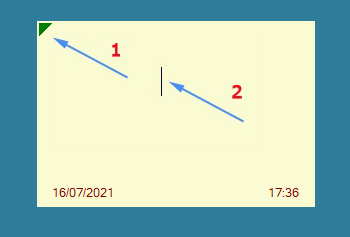 |
A sticky is "active" (it receives text in the text area or shortcuts input) when the "status image" (a little top-left triangle) is color green (arrow 1). If not... click anywhere into the sticky itself to activate it. If the sticky is not active the status image color is violet. |
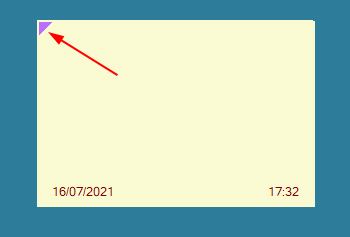 |
Another element that helps to understand "at a glance" if the sticky is active if the cursor is blinking in the text box (see arrow 2). However, this is not always true: when a sticky jumps on the screen because it was reached the alert time the text box is temporarily disabled and the cursor (2) therefore does not blink.