During the operation of Alarm Stickies 3 you will see only its icon, on the Windows TaskBar, near the clock, and more in detail:
-
 : standard icon. Main hotkeys enabled.
: standard icon. Main hotkeys enabled.
-
 : main hotkeys disabled (by the window of shortcuts settings).
: main hotkeys disabled (by the window of shortcuts settings).
 : has been detected a Windows suspend with subsequent resume. The program performs some control routines for 4/5 seconds, after which the icon automatically returns to yellow.
: has been detected a Windows suspend with subsequent resume. The program performs some control routines for 4/5 seconds, after which the icon automatically returns to yellow.
Same if you reactivate the shortcuts manually, by clicking the central mouse button (in case of absence of the central button can be pressed the wheel) on the program icon, near the Windows clock. In this case the icon should turns green and then yellow(pink) again in no more than a couple of seconds.
Windows 7/10: depending on the settings of the OS, the program icon may initially be placed in the "hidden icons" window.
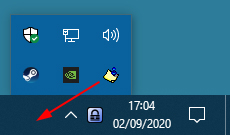
In this case simply grab it with the mouse and drag it to the TrayBar, or customize its default state.