Alarm Stickies 3 allows you to record, by the appropriate window that can be opened by the menu item "Recurrences", recurring events such as birthdays, anniversaries, payment deadlines etc.
From the version 3.1 of the program you need to insert Day, Month, how many times them recur in a year (annually, semi-annuallyl, four-monthly, quarterly or monthly) and the related text.
Recurrences can be saved "with notification" and "without notification". Press the "Add" button to add them to the list.
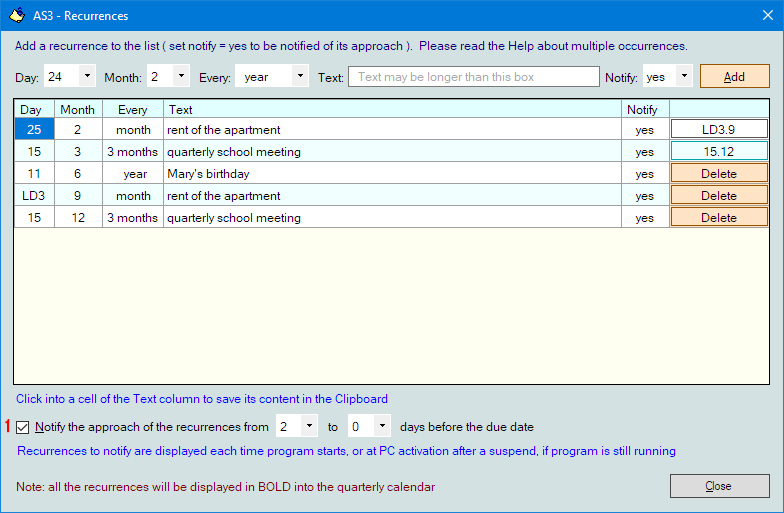
NOTE: To be notified of the approaching expiration of the recurrences, it is not sufficient to set the "Notify" item to "yes" (default value). Must also be selected the relative check box ( 1 ) in the lower part of the window.
Recurrences saved with notification (and related check box selected) are then displayed through a Windows notification, for several days before them expiration date, in accordance with a programmable range of time, eg. from 3 to 1 days before the expiry date or from 2 to 0 days (where 0 days means the same expiration day) .
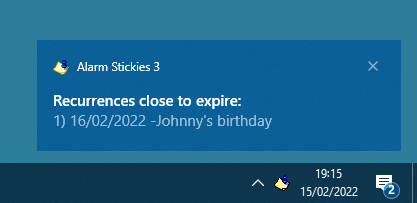 |
In figure an example of Windows notification of a recurrence close to expire. Obviously in the Windows Settings popups must be enabled in: System > Notifications & actions Recurrences are checked in two occasions:
|
The most common occurrences without notification are the National Holidays: inserted without notification them only will appear (highlighted) in the Quarterly Calendar.
LD0, LD1, LD2, LD3 instead of days:
LD0 means "the last day of the month", LD1 means "the penultimate day of the month" etc.
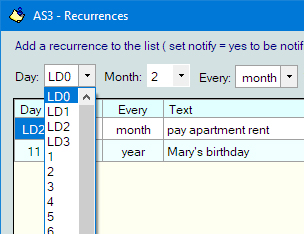 |
Some deadlines may refer to days from the last of the month (example: two days before the last day of each month). In the example in the figure, if you had entered "26" (two days before February 28)... in March and other months would have been counted the day 26 (4 days before the end of the month). Conversely, if you had entered March 29th (two days before March 31st) ... in February would be counted the 28th day (last of the month). Inserting instead LD2 at each deadline will be automatically counted the correct date: two days before the last of the month. |
A brief look to how recurrences are displayed in the grid:
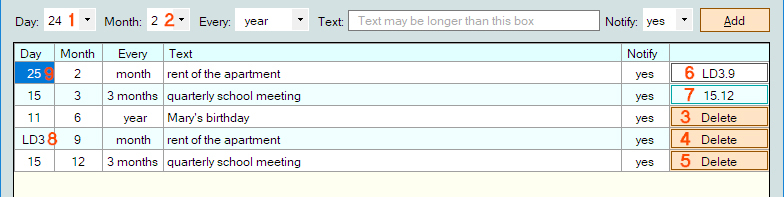
- At window startup are set for the value of the Day ( 1 ) and the value of the Month ( 2 ) the values of the current day
- Recurrence are displayed in order of deadline, starting from the current day
- Annual recurrences ( 3 ) always create only a single row
- The other recurrences ( 4, 5 ) can create one or two rows: the original one, that you inserted, and a dependent one. The single dependent row, if existrs, refers to the first earlier deadline of the original one (dependent row that is automatically deleted when you erase its original one)
- Recurrence ( 4 ) is monthly and was inserted last year, on September. Its dependent row is the first one of the grid since is the earliest date compared to the current one (February 24th). His value of the day is 25 since it is a "last day of the month" recurrence: the original row ( 8 ) remains as was set, dependent row reports instead the right date: the day 25 ( 9 ), in fact, is three days before February 28th, since LD3 ( 8 ) means three days before the last day of the month
- Recurrence ( 5 ) is quarterly and was inserted the December 15th of the previous year. His first deadline is nine month before: the March 15th.
- Dependent rows report in the last column ( 6, 7 ) day and month of the original row, so to better determine them.
Note about LD dates: LD3 (for example) doesn't mean that the recurrence will be displayed three days before the deadline, but that the real date of every deadline during the year is the third to last day of the month. This means that if you set ( see checkbox 1 ) viewing notifications from two days before to the deadline day... the advice will be displayed five days before the last day od the month.
Another little example:
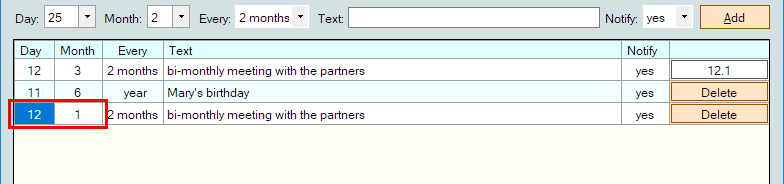
The original deadline of January 12th has been overcome, as the current date in the example in the figure is February 25th. The original deadline is then moved to the next year (and since the deadlines are in date order starting from the current date this row goes to the bottom of the list), while its first monthly deadline is March 12th, and the related dependent row becomes the first row of the grid.
As already mentioned above, you can set the range of days to see the recurrences close to expiration in the lower part of the Recurrences window.
All occurrences, both with notification that without notification, are highlighted (orange with notification, green without notification) in the Quarterly Calendar.