Shortcut keys allow you to make the most various operations with the simple press of a keys combination.
Them are programmable and can be changed through the appropriate window, which can be opened by the corresponding menu item "Set the shortcuts". The shortcut list can be printed, so that you can have a paper copy or a .pdf one.
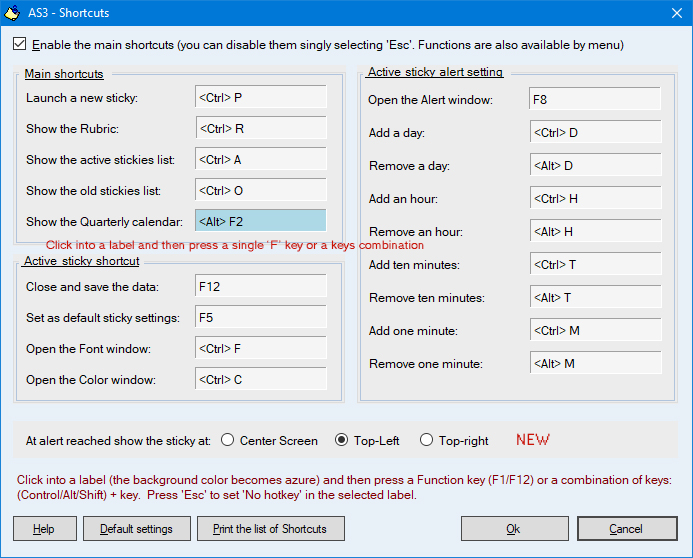
The function keys are divided into:
- Shortcut keys always working (main shortcuts)
- Shortcut keys that only work if on the screen there is an active sticky
In case of temporary interference with hotkeys of other programs, the hotkeys that always work (enabled by default) can be turned off (deselect the check box).
You can check at any time the status of activation of the main hotkeys by the icon of Alarm Stickies 3: ' ' activated, '
' activated, ' ' deactivated.
' deactivated.
In order not to interfere with the normal PC operation are accepted as hotkeys only those keys or keys combinations:
- The function keys (F1 - F12)
- A combination of (Control / Alt / Shift) + key (Also 'F' keys)
'Shift' does not accept the numbers on the numeric keypad. To set a hotkey click into a label (the background becomes azure) and press the key combination you want.
To disable single hotkeys just press 'Esc' after to have selected the appropriate label.