Stickies can be:
- Resized
- Changed in color
- Changed in type and font size
You can modify:
- the single active sticky
- all new stickies, pressing the hotkey that makes the current sticky as "default sticky ".
The default hotkey dedicated to this action is 'F5'. The hotkey must be pressed when the sticky you want to set as the default is active.
Stickies can be resized grabbing them in the resizing area (mouse cursor becomes 'cursor resize', as in the below image).
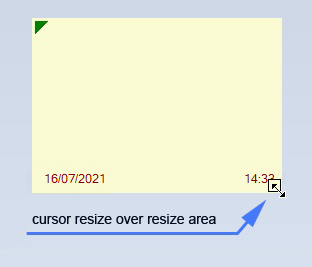
As already said, placing the cursor over the area dedicated to the resizing it becomes the "resize" type: grab the sticky and resize it. If you want, when the sticky is active (green triangle) you can press 'F5' (or any new set hotkey) to set the new size as default size.
To change the color of the active sticky open the dedicated window (by default is opened pressing '<Control> C' ). Note that opening the color window the sticky becomes momentarily deactivated (purple corner) since the input is currently pointing to the color window. It will return active as soon as the color window is closed
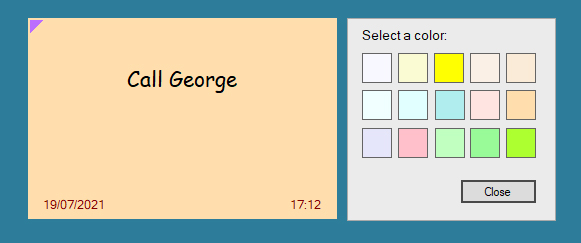
To change the font of the active sticky open the dedicated window (by default is opened pressing '<Control> F' )
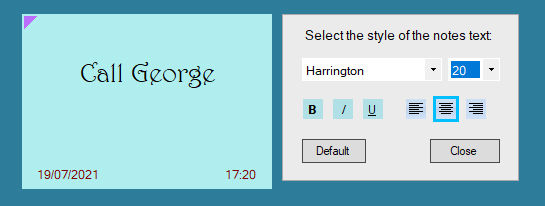
Even in these cases, pressing the hotkey that makes the current active sticky as "sticky by default" all new stickies will have the last saved setting. If not, changes are applied only to the current active sticky.