Stickies where has been set an alert (that is: where have been set date and time after to that of the moment you saved them), are saved to disk and can be viewed through the relative window that can be opened:
- By the menu item "List of stickies with alert"
- By the dedicated hotkey, if enabled (default '<Control> A')
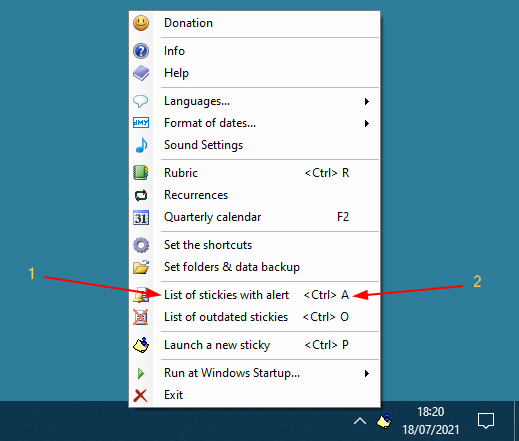
Note that the window displays only the stickies with alert that are currently closed (not visible on the screen).
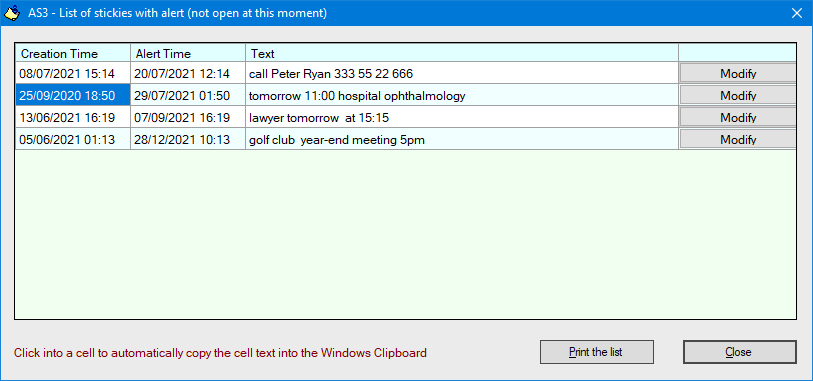
Stickies are ordered by alert time, like in the above example image. By the Modify button you can open any sticky where you want to make some modification to the text or to the alert time. You can also print the list of all the (closed) stickies with alert.